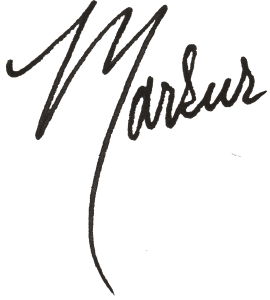How to Use Facebook Timeline Page Insights
- Online Market Domination
Keeping track of how your business Facebook Timeline is producing is important in order to adjust and create new campaigns. It also helps you know what to test for different types of content, ads and marketing events in order to get the full potential of having a business Facebook presence. Facebook makes getting all the information you need to track the progress of all your business Facebook Timeline page activities comprehensively with “Facebook Insights”. You will see the initial Insight graph on the Admin Panel of your business Facebook Timeline Page. In the upper right hand corner of the Insight’s graph, you will see a blue link that says “See All”. When you click on that link it will bring you to a page that highlights Facebook insights.
The first view you will see is the overview of your page including day to day information including total likes, friend of fans, how many people are talking about your business Facebook Timeline page and the weekly total reach that your page has been exposed to. You will also notice that there are other tabs including Likes, Reach and Talking About This.
To break it down more thoroughly, total likes are the number of people who have clicked on the “Like” button for your business Facebook Timeline page. Friends of Fans is an accumulative amount of friends that your Followers are friends with. This number is important to know because it gives you a potential of exposure you have for running sponsored stories. People Talking About This reflects the number of Followers who engaged with your Timeline page in any way. Finally, the weekly total reach is the total amount of Facebook users who have been exposed to any content associated with your Timeline page. This number includes ads, sponsored stories or shared posts.
Underneath the graph that is associated with the above information are “Page Posts” records reflecting how Followers engaged with each specific piece of content. These records include the date each post was created, the type of post (video, image, link, etc..). The reach column reflects how many people actually saw the post, engaged users reflects the number of users that clicked anywhere within that post to Like, Share or Comment on it. Talking About This shows the number of people that created content from your post. The last column, Virality denotes the percentage of people who talked about the post divided by the amount of exposure it received. Obviously the higher the percentage of the virality, the more popular that particular post was.
Past the overview page, each tab has another breakdown of information that is helpful in gathering analytics for your business Facebook Timeline page. The Likes tab breaks down your Followers by age, gender and location for you to see how many Followers fall within your target market demographics. You will also see what the top sources of how your Followers Liked your Timeline page.
The Reach tab reflects information about the total amount of people that saw any content posted on your business Facebook Timeline page. This includes complete demographic breakdowns and referring pages. The referring pages are important to see where people are finding your Timeline page from other places on the internet such as search engines or your own business website. The Talking About This tab includes a breakdown in demographics about who created a story about your Timeline page.
Exporting all of the information in Facebook Insights is easy and can be included in any type of analytics reporting your business reviews in order to create new campaigns, make adjustments to what is posted and how often, or other activities to build your business Facebook Timeline page and overall business success.
You will see the “Export” button in the upper right hand corner of the Insights pages. It will allow you to export date ranges, what file type you want the export to upload as, and the specific data you want to export. When you export your first Facebook Insights report for your page you will notice there is more information that shows up to help you review your Timeline page progress.
When you review the Insights report pay close attention to the demographics and specifically what activity at your business Facebook Timeline page they seemed to Like, Share or Comment on the most. This will give you a roadmap in knowing whether your Followers appreciate images, videos, or content more and what types. For example, if you are a candle making company and you posted a video about how to decorate your bedroom with candle sconces. You see from the Insights report that there was a spike in activity all based around that video which would tell you that your Followers enjoy learning how about to decorate with candles. Creating additional posts that are similar to what is popular will keep your Followers engaged. In contrast, if you see no activity based around a particular type of post, you will know that those posts just do not work well with your Followers and you are better off avoiding them in the future.
Review or export your business Facebook Timeline page Insights on a weekly basis to for the best results. This will help you create a content plan for the upcoming week that will capitalize on what Followers seemed to enjoy the most, while avoiding what they seemed to enjoy the least. If you do this consistently, you will notice a substantial increase in the popularity of your Timeline page.
Cheers!


Remember, There are bold choices and there are easy choices. Make bold choices!
We are not for those who shrink from leading. Lead the Pack!
We stand for those in the front of the line — the bold, the visionary, the entrepreneurs and risk-takers. Those who surprise the world by taking a leap into the future."
Be bold, Be visionary, Be entrepreneurial-minded, Be a risk-taker! Leap into the future!
Carpe Diem!